Frequently Asked Questions
-
Q. Why I could not see the pricing?
+Answer:
You need to subscribe to our web portal; you will see the pricing for our packages after you log in to your account. To know more about subscriptions, please visit our subscription page. -
Q. How to log in to my account?
+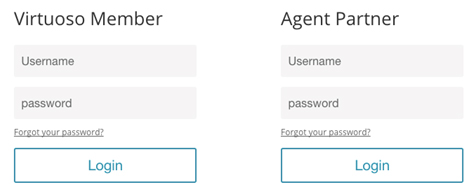
Answer:
Step 1. Go to the top menu and click login
Step 2. Enter your email address as user name
Step 3. Enter your password -
Q. Why do I need to subscribe?
+Answer:
Our services are exclusive to our agents. An account will be created for each agent and youcan to manage your itineraries, quotations and invoices within your account. -
Q. What is a one-time offset of the subscription?
+Answer:
After you have subscribed to our web portal, we will make a deduction equivalent to the subscription amount paid (3, 6 or 12 month subscription plan) from your first booking. -
Q. Do I get the offset again when I renew my subscription?
+Answer:
Not really. It is a one-time offset so go for the 12-month subscription when you sign up! -
Q. I cannot book a tour item directly, it shows me some suggested packages
+Answer:
Agents can either book an existing tour package or customize the itinerary by using the Itinerary Builder. Individual tour items cannot be booked on its own so the web portal will suggest some tour packages that contain the tour you have selected. -
Q. Can I book a tour for multiple destinations?
+Answer:
Yes you can. If you cannot find a suitable package for that, you can build one with the itinerary builder. -
Q. How does Itinerary Builder work?
+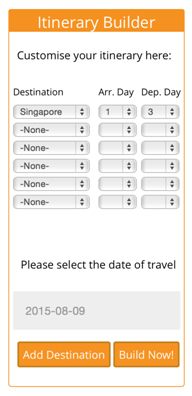
Answer:
Step 1. Select a destination of travel (E.g. Singapore)
Step 2. Arrival day is auto selected as Day 1
Step 3. Select departure day (E.g. Day 3)
Step 4. Select date of travel (E.g. 09/08/2015)
Step 5. Build Now! -
Q. How to use Itinerary Builder for multiple cities?
+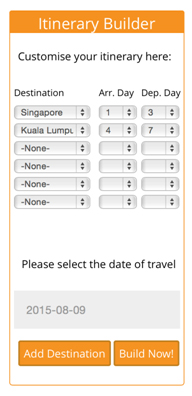
Answer:
Step 1. Select a destination of travel (E.g. Singapore)
Step 2. Arrival day is auto selected as Day 1
Step 3. Select departure day (E.g. Day 3)
Step 4. Select the destination of travel(E.g. Kuala Lumpur)
Step 5. Select arrival day to 3rd or 4th day
Step 6. Select departure day E.g. Day 7
Step 7. Select date of travel (E.g. 09/08/2015)
Step 8. Build Now! -
Q. What is the minimum number of guests to make a booking?
+Answer:
The minimum is one person, however our pricing is based on minimum of 2 persons travelling. All hotel accommodation is based on twin sharing / double occupancy with daily breakfast for 2 persons. -
Q. How do I extend the tour package?
+Answer:
Agents can either book an existing tour package, which the number of days are fixed or customize the itinerary using the itinerary builder where you can indicate the tour days. The existing tour packages cannot be extended or shortened. -
Q. Does East West Planners offer tours only in Singapore, Malaysia and China?
+Answer:
We provide tours in Mainland China, Taiwan, Hong Kong, Macau and Southeast Asia. If you do not see what you want, contact us via info@eastwestplanners.com and we will get back to you. -
Q. How to modify arrival services?
+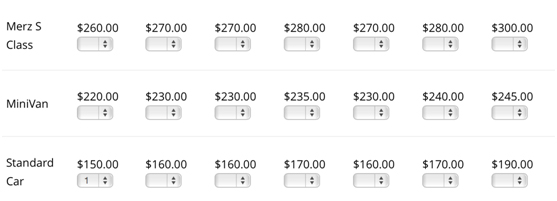
Answer:
Step 1. Standard Car from airport to hotel is selected by default
Step 2. Deselect the default Standard Car
Step 3. Select the preferred type of vehicle and number of vehicles required
Step 4. The total price is adjusted accordingly -
Q. How to modify hotel for package?
+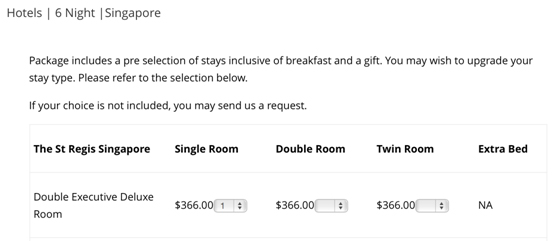
Answer:
Step 1. A hotel and one room per night is selected by default
Step 2. Deselect the default hotel
Step 3. Select the preferred hotel, room type and number of rooms required per night
Step 4. The total price is adjusted accordingly
Note: The price displayed is the per room per night rates
-
Q. How to request for a hotel not found in the list?
+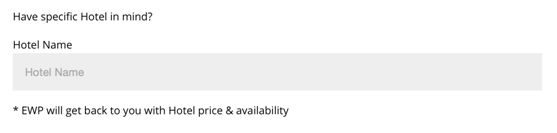
Answer:
Step 1. Enter the name of your preferred hotel
Step 2. East West will get back to you with the hotel price and availability -
Q. I do not find what I want, can I request for more?
+Answer:
Contact us via info@eastwestplanners.com and tell us your preference. We are happy to create wonders for your clients. -
Q. How to modify tours items within a day?
+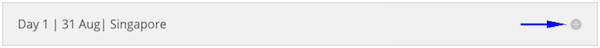
.jpg)
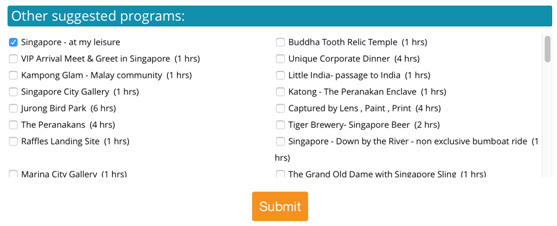
Answer:
Step 1. Expand the day to view more details by clicking on the + icon
Step 2. Click on >> Click for more ideas
Step 3. Select the preferred tour items and submit
Step 4. The selected tours are added to the tour day
Step 5. The total price is adjusted accordingly -
Q. How to remove tour items from the day?
+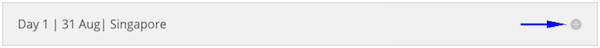
.jpg)
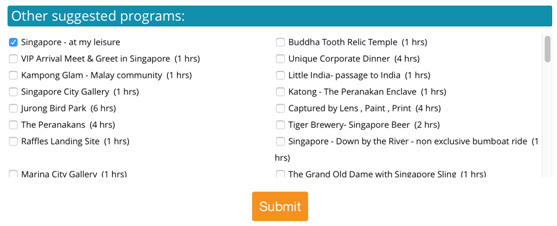
Answer:
Step 1. Expand the day to view more details by clicking on the + icon
Step 2. Click on >> Click for more ideas
Step 3. Deselect the tour items and submit
Step 4. The deselected tours are removed from the tour day -
Q. Where to find the total price?
+
Answer:
Find the total price (before tax) on the right side of the page. Charges are based on 2 persons on all land services where applicable. Hotel accommodation charges are based on room types. Service charge and prevailing government taxes applies.
-
Q. Where to enter passenger details?
+
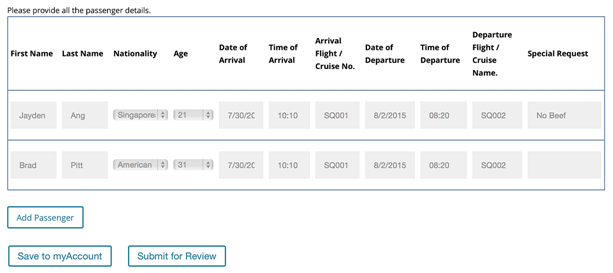
Answer:
Step 1. Click Save & Next button where you see the Total Price
Step 2. Enter the passenger details accordingly
Step 3. Click Add Passenger button to add more passengers
Step 4. Click Save to my Account to save the details and you can return to amend it (East West will not be notified)
Step 5. Click Submit for Review if you want East West to review your itinerary and provide a quotation (East West will be notified) -
Q. What is ‘Save to My Account’?
+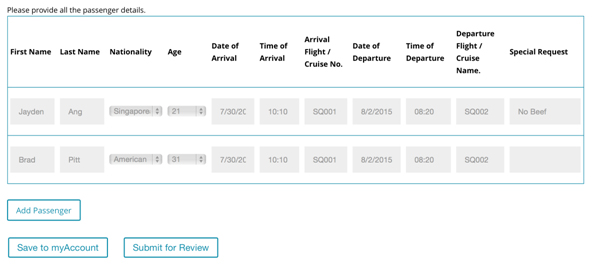
Answer:
Save to My Account will save the itinerary to your personal account. It does not notify East West for review and East West will not send you a quotation. Agents can go to My Account (top right of the page) to review or modify all saved itineraries. -
Q. What is “Submit for Review”?
+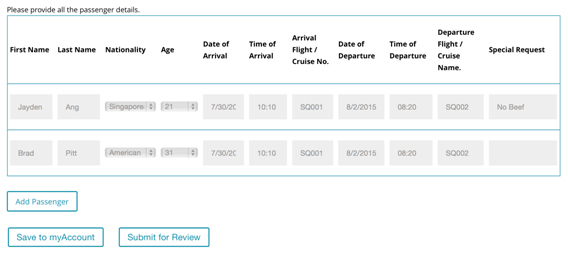
Answer:
Submit for Review will save the itinerary to your personal account and notify East West to review the itinerary. We are very experienced in the destinations we offer so we can provide suggestions to your customised itinerary and make sure your guests get the best experience. In some cases, our team may need to check with our suppliers for availability. East West will send you a quotation after we review the itinerary. Agent can go to My Account (top right of the page) to review submitted itineraries and quotations. -
Q. Can I submit for review if I do not have all passengers’ details
+Answer:
We need to know the number of guests before we can review it accurately. If you have the number of passengers, their names, the arrival and departure dates, you can submit it for review. You can return to update the rest of the passengers details. -
Q. How long is the itinerary reviewing process?
+Answer:
We will get back to you within 24 hours. For more complicated itineraries or it requires us to check availability with the suppliers, we will get back to you within 3 working days. -
Q. Where to review saved itinerary?
+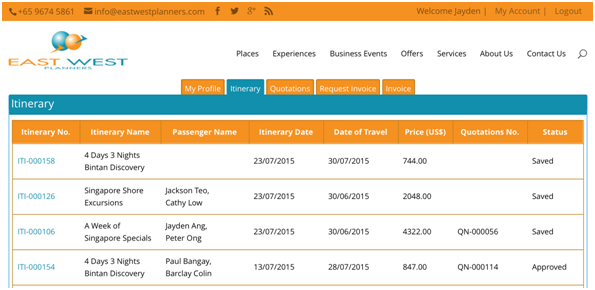
Answer:
Step 1. Login to your account
Step 2. Click My Account (top right of the page)
Step 3. All saved and submitted itineraries are listed in the Itinerary section
Step 4. Click on the itinerary number to review the itinerary -
Q. Where to view the Quotation?
+.jpg)
Answer:
Step 1. Login to your account
Step 2. Click My Account (top right of the page)
Step 3. All quotations are listed in the Quotations section
Step 4. Click on the itinerary number to review the quotation -
Q. How to request for an invoice?
+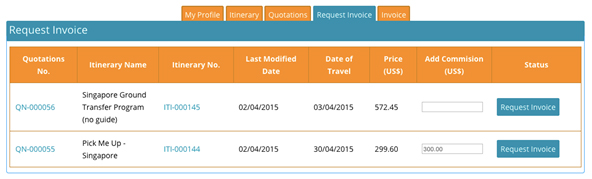
Answer:
Step 1. Login to your account
Step 2. Click My Account (top right of the page)
Step 3. Go to the Request Invoice section
Step 4. Enter the commission amount (in USD) for the respective quotation
Step 5. Click Request Invoice to request for an invoice with the commission amount added
Step 6. If there is no need to add commission, leave the commission amount empty. Click Request Invoice to request for an invoice without commission added
Note: Commission amount is subjected to government tax. Invoice provided will not have itemized pricing so your client does not see the commission amount.
-
Q. How to add agent commission?
+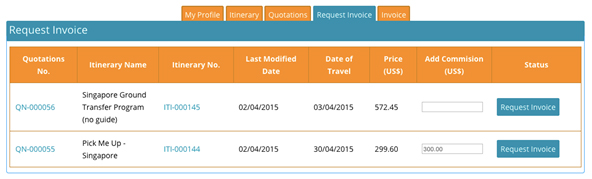
Answer:
Step 1. Login to your account
Step 2. Click My Account (top right of the page)
Step 3. Go to the Request Invoice section
Step 4. Enter the commission amount (in USD) for the respective quotation
Step 5. Click Request Invoice to request for an invoice with the commission amount added
Note: Commission amount is subjected to government tax. Invoice provided will not have itemized pricing so your client does not see the commission amount.
-
Q. Where to view the invoice?
+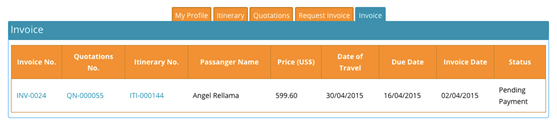
Answer:
Step 1. Login to your account
Step 2. Click My Account (top right of the page)
Step 3. All invoices are listed in the Invoice section
Step 4. Click on the invoice number to view the invoice -
Q. What is an online brochure?
+.jpg)
.jpg)
Answer:
Online brochure is a brochure-like webpage with images and tour descriptions for your itinerary. The online brochure is designed for you as well as your guests to view -
Q. Do I need to log in to view the online brochure?
+Answer:
The online brochure is designed for your guests to view without logging in. You can forward the brochure link to your guests. -
Q. What are the payment options?
+Answer:
You can choose to pay online with major credit cards via PayPal or offline via bank transfer (additional USD20) -
Q. How to make a payment?
+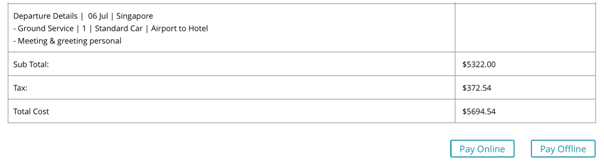
Answer:
Step 1. Login to your account
Step 2. Click My Account (top right of the page)
Step 3. All invoices are listed in the Invoice section
Step 4. Click on the invoice number to view the invoice
Step 5. Click Pay Online if you wish to pay via major credit cards. Payment status will be updated upon successful payment
Step 6. Click Pay Offline if you wish to pay via bank transfer. East West will verify your payment and update the payment status
Note: For offline payment, please include an additional USD20 on top of the invoice amount to ensure that all inward and outward bank fees are covered for us to receive the full invoice amount. -
Q. When do I need to make a payment?
+Answer:
Our policy is based on deposit within 7 days after invoice (if required) and pre-payment in full amount 30 days prior to guest arrival. -
Q. Can I pay in my local currency?
+Answer:
We only accept US Dollar at the moment. -
Q. Why is my payment declined?
+Answer:
If your credit/debit card is being rejected by PayPal with the message:
The card you entered cannot be used for this payment. Please enter a different credit or debit card number
it might be due to one of the following reasons:
1. Your card is associated with a specific PayPal account, and you are not logging in with that particular account.
2. Your card was associated with a PayPal account that has since been closed.
3. You have linked the card to a PayPal account, but have not yet confirmed it.
4. You have exceeded your card limit with the PayPal system.
5. Your email address is raising a red flag in PayPal's system.
6. Your browser is not accepting cookies. You should clear any existing cookies and try again.
-
Q. What is the cancellation policy?
+Answer:
In the event that the confirmed program or any part of it is cancelled, it is possible that suppliers will charge cancellation fees. Any such cancellation fees will be billed by East West Planners.
Charges may be levied by East West Planners for program planning and other program or part program cancellation, or reduction in the number of persons. East West Planners will also claim reimbursement of any disbursement made in connection with the program, including non-recoverable deposits or other payments made to suppliers. East West Planners will charge a management fee of:
After confirmation Initial deposit will be forfeited Within 60 days before guest arrival 50% charge from total invoice Within 45 days before guest arrival 70% charge from total invoice Within 15 days before guest arrival Full cancellation charge

